小技巧:沒有自己的網頁空間怎麼辦?
如果沒有自己的網頁空間,要怎麼上傳TiltViewer這隻程式呢?很簡單,這邊教你一個小技巧,只要你有Google或Gmail的帳號就行! 方法就是利用免費的Google Page Creator (Google的免費網頁空間),步驟如下:
- 先打開瀏覽器連接到 http://pages.google.com ,輸入自己的帳號密碼登入。
- 進入之後有簡單的使用條款畫面,按下接受即可進入。

- 之後會出現編輯畫面,先別管它,按下左上角的「Back to Site Manager」,進入「網站管理員」即可。

- 按下主畫面右方的〔upload〕按鈕,即可上傳檔案,將剛才tiltviewer裡面的檔案上傳即可。

- 輸入網址: http://你的google帳號.googlepages.com/index.html ,就會出現TiltViewer畫面了,簡單吧!
- 如果我不想輸入網址裡面的index.html怎麼辦?很簡單,先到「網站管理員」,按一下中間有房子圖示的檔案(即首頁檔)

進入編輯畫面之後,按下畫面最右下角的[edit html]連結,然後貼上:
<script type="text/javascript">
window.location.href="index.html";
</script>按下畫面下方的〔Update〕按鈕來儲存頁面,最後再按下畫面上方的〔Publish〕即可發布至網頁上。

如此一來你的網址後面就不用輸入index.html,變成http://你的google帳號.googlepages.com,是不是很方便呢?
PS:
- 一個Google帳號可以建立三個Google Pages網頁,只要在「網站管理員」畫面上方的下拉式選單中,選擇「Create another site」即可建立新的網站。
- 在Google Pages 裡面無法建立資料夾,因此如果你要展示多組相簿,可以事先將index.html複製多份再上傳。如果你要用前述的方法一,手動建立相簿,記得gallery.xml裡面的相片路徑中的"imgs/”要去掉,然後把照片直接上傳到Google Pages裡面(但是太多的話可能會有些混亂,不好整理,因此不建議使用)
- 每個Google Page網站有100MB的容量限制。因此每個Google帳號可建三個就等於有300MB的空間了。
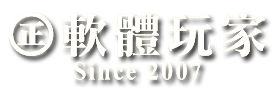






![[Javascript] 讓你網頁上的表格也能自動排序](https://i0.wp.com/image.pcrookie.com/blog_images/Javascript_AFA0/image_thumb.png?resize=218%2C150&ssl=1)





感謝分享,先收藏起來 🙂
這篇教學文章好讚喔~
小明先珍藏起來,
相信架學校英文網站一定很好用~
謝謝分享
(那麼好的優格 小明就偷加入到我的好友聯播啦^^)
http://www.ebbu.org/ 有用到 TiltViewer 喔
請問 圖片的說明 用中文好像會出現亂碼?這可以解決嗎?謝謝。
感謝分享,很有趣 ^^
四楼的兄弟,我是把所有编码转成utf-8,然后还要把xml中的中文写成类似“规格:”这样的utf-8字符
第6樓 Kim
可否說詳細一點如何加入utf-8於xml中?
你的教學真的太棒啦!!
但現在google page已經不能用了
只能用google site
請問在google site要如何upload”TiltViewer”資料夾呢
我在google site裡找了半天找不到site manager>”<
大感謝*心*
大大 您好
這陣子在找嵌入式系統設計相關的部落格,意外發現你的內容滿豐富也滿有深度
最近我也成立【嵌入式設計學院】部落格,http://www.wretch.cc/blog/cdpda
內容包含嵌入式系統設計‧QT圖形開發‧Linux Device Driver‧科技人甘苦談‧ETC幫幫忙
有空可以來留言! 網址:http://www.wretch.cc/blog/cdpda
很有趣,可是程序好像下不了了
網頁編碼改成中文就行
你好想要請教一下 如果我想要直接修出FLICKR相簿
那是否要修改XML呢?
老師您好!
拜見您的用TiltViewer這套簡單的網頁小程式,我也照您所說的做,不過圖片飛不進來。
請問出了什麼問題? http://www.fulin.hostwq.net/tiltviewer/index.html
下列是程式碼,請幫我看一下,好嗎? 我的flickr是50354130@N03
TiltViewer
/* hide from ie on mac \*/
html {
height: 100%;
overflow: hidden;
}
#flashcontent {
height: 100%;
}
/* end hide */
body {
height: 100%;
margin: 0;
padding: 0;
background-color: #000000;
color:#ffffff;
font-family:sans-serif;
font-size:40;
}
a {
color:#cccccc;
}
TiltViewer requires JavaScript and the latest Flash player. Get Flash here.
var fo = new SWFObject(“TiltViewer.swf”, “viewer”, “100%”, “100%”, “9.0.28”, “#000000”);
// TILTVIEWER CONFIGURATION OPTIONS
// To use an option, uncomment it by removing the “//” at the start of the line
// For a description of config options, go to:
// http://www.airtightinteractive.com/projects/tiltviewer/config_options.html
//FLICKR GALLERY OPTIONS
// To use images from Flickr, uncomment this block
//fo.addVariable(“useFlickr”, “true”);
//fo.addVariable(“user_id”, “50354130@N03”);
//fo.addVariable(“tags”, “jump,smile”);
//fo.addVariable(“tag_mode”, “all”);
//fo.addVariable(“showTakenByText”, “true”);
// XML GALLERY OPTIONS
// To use local images defined in an XML document, use this block
fo.addVariable(“useFlickr”, “true”);
fo.addVariable(“xmlURL”, “gallery.xml”);
fo.addVariable(“maxJPGSize”,”640″);
//GENERAL OPTIONS
fo.addVariable(“useReloadButton”, “false”);
fo.addVariable(“columns”, “3”);
fo.addVariable(“rows”, “3”);
//fo.addVariable(“showFlipButton”, “true”);
//fo.addVariable(“showLinkButton”, “true”);
//fo.addVariable(“linkLabel”, “View image info”);
//fo.addVariable(“frameColor”, “0xFF0000”);
//fo.addVariable(“backColor”, “0xDDDDDD”);
//fo.addVariable(“bkgndInnerColor”, “0xFF00FF”);
//fo.addVariable(“bkgndOuterColor”, “0x0000FF”);
//fo.addVariable(“langGoFull”, “Go Fullscreen”);
//fo.addVariable(“langExitFull”, “Exit Fullscreen”);
//fo.addVariable(“langAbout”, “About”);
// END TILTVIEWER CONFIGURATION OPTIONS
fo.addParam(“allowFullScreen”,”true”);
fo.write(“flashcontent”);